Firstly, what is an SSL certificate?
SSL stands for Secure Sockets Layer, a security protocol that creates an encrypted link between a server hosting the website or application and visitor’s web browser (Chrome, Safari, Firefox, etc). An SSL certificate authenticates a website’s identity and enables an encrypted connection between the two points.
To keep the data between the server and browser secure and keep the secure the customer information one needs to install SSL certificates on their websites. To put it simply, an SSL enabled website keeps the transmitted data encrypted and secure and prevents bad guys from snooping or modifying information that is being transferred between two points.
When you see a padlock icon next to the website’s address in the browser address bar, which means that an SSL certificate is protecting the website you are currently browsing.

How does an SSL certificate work?
When an Internet user visits an SSL secured web site, an SSL certificate provides identification information about the web server and establishes an encrypted connection between the server and the visitor’s browser. This process happens within milliseconds.
This is What Happens between the Web Browser and the Server
- The browser attempts to connect to an SSL secured web site.
- The browser the requests that the web server to identify itself.
- The server sends the visiting browser a copy of its SSL certificate.
- The browser the checks whether it trusts the SSL certificate and it is in order. If so, it sends a message to the server.
- The server sends back a digitally signed acknowledgement to start an SSL encrypted session.
- Data is encrypted then and shared between the browser and the server.
What If You Don’t Have an SSL Certificate?
As per FBI’s Internet Crime Complaint Center (IC3) report, More than $3.5 billion was lost to cyber crimes in 2019 alone. According to this report, the IC3 received a total of 467,361 cyber crime-related complaints that year — most of which were related to phishing, non-payment/non-delivery, and personal data breaches.
That goes to say how important of data security and safety is in these times. SSL/TLS certificates are just one of the crucial tools in a complex data security process.
By not installing an SSL certificate on your website, you’re leaving your website and your customers open to an assortment of risks:
• Man in the middle attacks.
• Data leaks.
• Phishing attacks.
• Your site will be distrusted by browsers.
• Lose Search engine rankings
• Non-compliance issues.
• Brand and reputational damage.
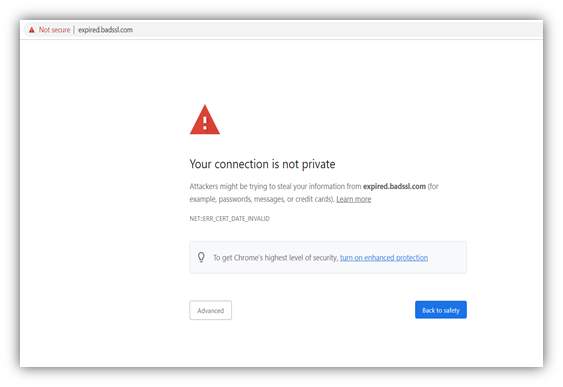
That is why tech giants like Google, Apple and Mozilla have made it mandatory for websites to have SSL certificate installed on their servers that want to rank well on their platforms. Since 2017, If SSL is not installed on a website, it is labelled as “Not Secure” in the address bar of the browser, which instantly results in Business as well as reputation loss.
In 2014, Google also declared that it considers an SSL certificate among one of its ranking factors on its search engine, Websites with an SSL certificate gets preference over the one which doesn’t have SSL installed.
Conclusion
The above pointers prove the absolute necessity of having an SSL certificate on your website. At the end of the day, your return on investment (ROI) will be much more with the SSL certificate than without it.
Why choose Relicons?
Relicons works with world renowned and Trusted SSL providers with rigorous authentication processes and a global infrastructure to support real-time certificate look-ups for all kinds of SSL certificate – Single domain, Wildcard, EV etc.
Not only does Relicons help customers procure the SSL Certificate, we also consult them on the installation process.
View our SSL certificate at https://reliconstech.com/buy-ssl-security-certificate-website.php